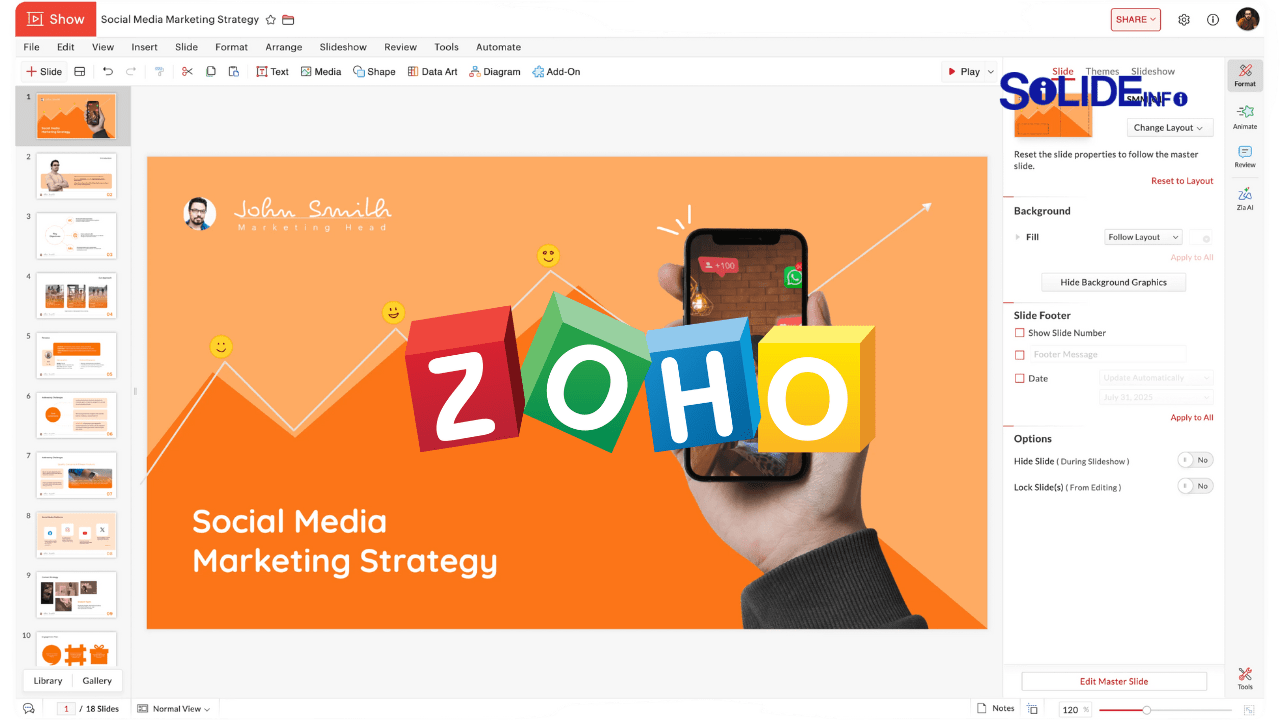Zoho One: All-in-One Suite for Business Productivity and Collaboration
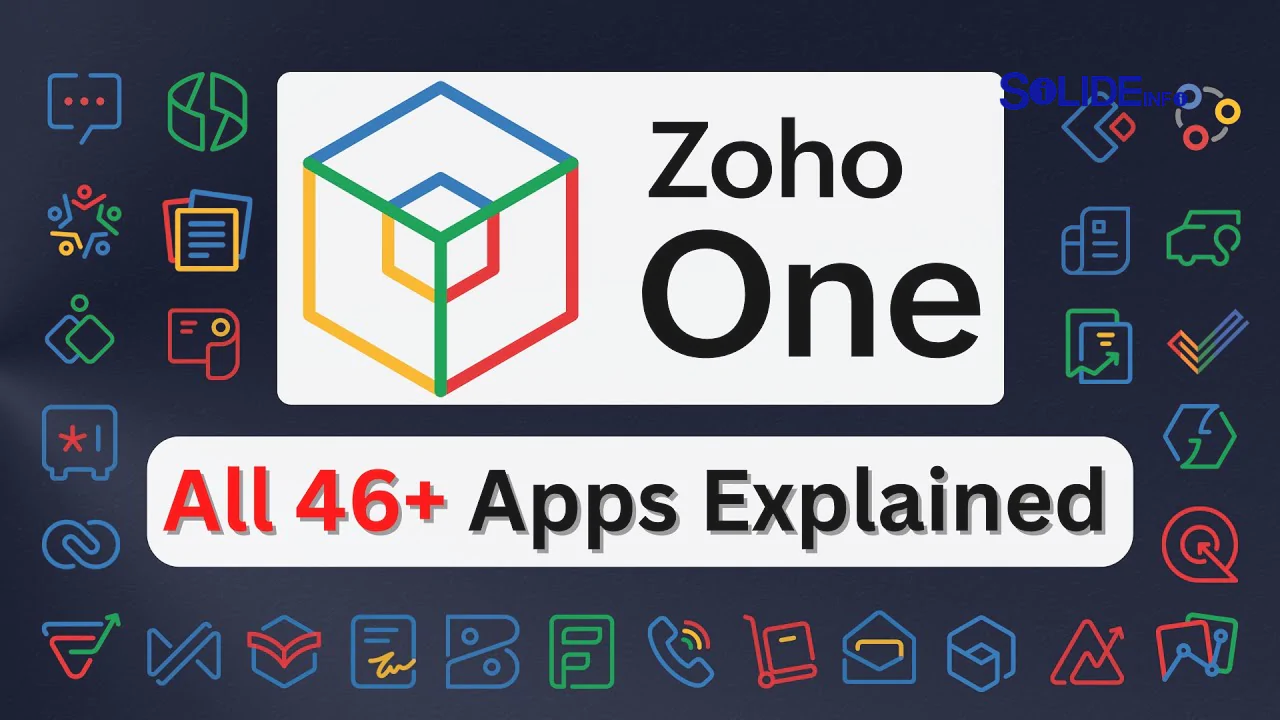
Picture this: you’re juggling fifteen different software subscriptions, your team is scattered across five different platforms, and your monthly software bill looks like a mortgage payment. Sound familiar? If you’ve ever felt like you need a PhD in “App Management” just to run your business, you’re not alone. Enter Zoho One, the business suite that promises to be your digital Swiss Army knife – except instead of a tiny pair of scissors that barely cuts paper, you get a full arsenal of productivity tools that actually work together.
The zoho suite isn’t just another collection of random apps thrown together like a discount software bundle. It’s a carefully orchestrated symphony of business applications designed to play nice with each other. Whether you’re a solopreneur trying to look professional while working in your pajamas or a growing company that’s tired of paying separate subscriptions for email, project management, customer relations, and everything in between, one zoho subscription might just be the answer to your digital prayers.
What makes the zoho workplace particularly appealing is how it addresses the modern business reality: we need tools that don’t just work individually, but actually communicate with each other. Gone are the days when you could get away with using Excel for everything (though we all know someone who still tries). Today’s businesses need integrated solutions that can handle everything from customer management to team collaboration without requiring a team of IT specialists to make them talk to each other.
Understanding the Zoho One Ecosystem
The beauty of Zoho One lies not just in the sheer number of applications it offers – though with over 45 apps, it’s certainly comprehensive – but in how these applications are designed to work as a cohesive unit rather than isolated tools. Think of it as the difference between buying a complete home theater system versus piecing together components from different manufacturers and hoping they’ll work together without creating a technological nightmare.
At its core, the zoho suite operates on a unified data model, which is a fancy way of saying that when you enter information in one app, it’s automatically available across all relevant applications. This means your customer data from Zoho CRM seamlessly flows into your accounting software, your project timelines connect with your team’s calendars, and your marketing campaigns can pull directly from your sales data without requiring manual data entry or complex integrations that break every time there’s an update.
One Reddit user perfectly captured this integration benefit: “I used to spend half my Monday mornings just updating information across different platforms. With Zoho One, I enter it once and it’s everywhere it needs to be. It’s like having a really efficient assistant who never forgets anything.” This kind of seamless data flow isn’t just convenient – it’s transformative for businesses that have been drowning in administrative overhead.
The zoho workplace concept extends beyond just sharing data; it creates a unified work environment where team members can collaborate, communicate, and coordinate without constantly switching between different interfaces and learning curves. Whether you’re using Zoho Meeting for video conferences, Zoho Projects for task management, or Zoho Sites for your company website, the experience feels consistent and intuitive across the board.
What’s particularly impressive is how Zoho has managed to maintain quality across such a broad range of applications. Rather than spreading themselves too thin, they’ve invested heavily in ensuring that each component of the suite meets professional standards while maintaining the integration advantages that make the whole package valuable. This comprehensive approach has made one zoho subscription increasingly attractive to businesses that are tired of managing multiple vendor relationships and dealing with integration headaches.
Zoho Projects: Project Management That Actually Makes Sense
Let’s dive into Zoho Projects, because if you’ve ever tried to manage a project using email chains and shared documents, you know the chaos that ensues. Zoho Projects isn’t trying to reinvent project management – it’s trying to make it actually work for real teams dealing with real deadlines and real budgets.
The platform offers all the features you’d expect: task assignment, timeline tracking, milestone management, and progress reporting. But where it shines is in the details that other project management tools often overlook. For instance, the time tracking feature isn’t just about logging hours – it integrates directly with billing and payroll systems within the suite, making client invoicing and employee compensation calculations automatic rather than manual processes that eat up administrative time.
Zoho projects pricing is particularly attractive because it’s included in the Zoho One package, eliminating the need for separate project management subscriptions that can easily cost $20-50 per user per month for comparable functionality. When you consider that most businesses need project management, communication tools, file storage, and reporting capabilities, the integrated approach often delivers better value than piecing together specialized solutions.
One of the standout features is the blueprint functionality, which allows teams to create standardized workflows that automatically guide projects through predefined stages. This is incredibly valuable for businesses that handle similar projects repeatedly – whether that’s client onboarding, product development cycles, or marketing campaigns. Instead of hoping that team members remember all the necessary steps, the system guides them through the process while tracking completion and identifying bottlenecks.
The collaboration features within Zoho Projects extend beyond basic task management to include document collaboration, discussion forums, and integration with the broader zoho workplace ecosystem. Team members can participate in project discussions through Zoho Meeting, create and edit project documents using Zoho Sheet and other office applications, and maintain comprehensive project documentation using Zoho Sites – all while keeping project data synchronized and accessible.
What users consistently praise is the reporting capabilities that provide real insights into project performance, team productivity, and resource allocation. These aren’t just basic status reports – they’re comprehensive analytics that help businesses understand where projects typically get stuck, which team members need additional support, and how to better estimate timelines and budgets for future projects. This kind of business intelligence is typically expensive when purchased separately, but becomes accessible and affordable as part of the integrated suite approach.
Communication and Collaboration Tools Within the Suite
Modern business communication has evolved far beyond simple email exchanges, and the zoho workplace reflects this reality with a comprehensive set of communication and collaboration tools. Zoho Meeting serves as the video conferencing hub, but it’s the integration with other suite components that makes it particularly powerful for business use.
Unlike standalone video conferencing solutions, Zoho Meeting connects directly with your project timelines, customer records, and team calendars. When you schedule a client meeting, the system can automatically pull relevant customer history, attach related project files, and ensure all stakeholders have access to necessary background information before the meeting begins. This level of integration eliminates the common scenario where meetings start with ten minutes of “let me find that file” or “can you remind me what we discussed last time.”
The collaboration extends to document creation and editing through tools like Zoho Sheet, which functions as a full-featured spreadsheet application comparable to Excel but with superior collaboration features. Multiple team members can work simultaneously on financial models, project budgets, or data analysis while maintaining version control and change tracking. The zoho spreadsheet capabilities include advanced functions, pivot tables, and data visualization tools that make it suitable for serious business analysis rather than just basic data entry.
Zoho Creator deserves special mention as it enables businesses to create custom applications without extensive programming knowledge. This is particularly valuable for companies that have unique processes or requirements that don’t fit neatly into standard business applications. Whether you need a custom inventory tracking system, employee performance evaluation tool, or client portal, Zoho Creator provides the building blocks to create professional applications that integrate seamlessly with the rest of your business data.
The form creation capabilities through Zoho Forms extend beyond simple contact forms to include complex data collection, survey distribution, and automated workflow triggers. These forms can capture information that automatically updates customer records, creates project tasks, generates invoices, or triggers marketing campaigns – turning simple data collection into sophisticated business automation.
What makes these communication and collaboration tools particularly effective is their shared security model and administrative controls. IT administrators can manage user access, data permissions, and security policies across all applications from a single interface, ensuring consistent security standards while simplifying user management. This centralized approach to security and administration is often a significant factor for businesses considering the zoho suite, as it reduces complexity while improving security compliance.
Website Building and Digital Presence with Zoho Sites
Zoho Sites represents a practical approach to website creation that acknowledges a simple truth: most businesses need professional websites but don’t have the budget or expertise for custom web development. Rather than trying to compete with specialized website builders on features alone, Zoho Sites focuses on integration with your existing business data and processes.
The platform provides responsive templates that automatically adapt to different screen sizes and devices, ensuring your website looks professional whether viewed on a smartphone, tablet, or desktop computer. But the real value comes from how Zoho Sites can dynamically pull content from other applications in the suite. Your team directory, project portfolios, customer testimonials, and service descriptions can be automatically updated on your website as they change in your business systems, eliminating the common problem of outdated website content.
For businesses that handle client projects, Zoho Sites can create password-protected client portals that provide project updates, document access, and communication channels. These portals pull directly from Zoho Projects data, ensuring clients always have access to current project status, completed milestones, and upcoming deadlines without requiring manual updates from your team. This level of automation not only improves client satisfaction but also reduces the administrative burden on your team.
The e-commerce capabilities within Zoho Sites connect directly with inventory management, order processing, and customer relationship tools throughout the suite. When a customer places an order through your website, it automatically creates customer records, updates inventory levels, generates fulfillment tasks, and triggers appropriate follow-up communications. This integrated approach eliminates the common disconnect between your website and your business operations that often leads to oversold inventory, missed orders, or poor customer service.
Zoho Forms integration with Zoho Sites enables sophisticated lead capture and customer onboarding processes. Contact forms, service requests, newsletter signups, and consultation bookings can automatically flow into your sales pipeline, create appropriate follow-up tasks, and trigger personalized communication sequences. This automation ensures that website visitors receive prompt, professional responses while minimizing manual data entry and follow-up tasks for your team.
The SEO and analytics features built into Zoho Sites provide insights into website performance, visitor behavior, and conversion rates. These analytics integrate with customer relationship data throughout the suite, enabling businesses to understand not just website traffic patterns but how website interactions translate into actual business results. This connection between digital marketing efforts and business outcomes is often missing in standalone website solutions but becomes clear and actionable within the integrated zoho workplace environment.
Data Management and Analytics Across the Platform
One of the most significant advantages of the Zoho One approach becomes apparent when examining how the suite handles data management and analytics. Rather than having customer information scattered across multiple systems with inconsistent data quality and limited visibility, the integrated approach creates a comprehensive view of business operations that enables better decision-making and more efficient processes.
The unified database architecture means that customer interactions, project progress, financial transactions, and team activities are all captured in a coordinated system. This comprehensive data collection enables businesses to understand relationships and patterns that would be invisible when using disconnected applications. For example, you can identify which marketing campaigns generate the most profitable customers, which project types are most likely to exceed budgets, or which team members are most effective at different types of tasks.
Zoho Sheet serves as both a data analysis tool and a reporting platform that can pull information from across the entire suite. Financial reports can combine project costs, time tracking data, and actual invoicing to provide accurate profit margins by project, client, or service type. Marketing reports can track lead sources through the entire sales process to actual project completion and customer satisfaction. Operational reports can identify bottlenecks, resource constraints, and efficiency opportunities across all business functions.
The analytics capabilities extend beyond simple reporting to include predictive features that help businesses plan for future needs. By analyzing historical project data, the system can provide more accurate estimates for similar future projects. By tracking customer interaction patterns, it can identify opportunities for additional services or early warning signs of customer dissatisfaction. By monitoring team performance data, it can suggest training opportunities or workload adjustments that improve overall productivity.
Custom dashboard creation allows different stakeholders to focus on the metrics most relevant to their roles and responsibilities. Sales managers can monitor pipeline progression and conversion rates, project managers can track resource utilization and deadline adherence, and executives can view high-level performance indicators and trend analysis. These dashboards update automatically as new data flows through the system, ensuring that decision-making is based on current, accurate information rather than outdated reports.
The data security and backup features built into the zoho suite provide enterprise-level protection for business information while maintaining the accessibility and collaboration features that make the platform valuable for daily operations. Automated backups, version control, and access logging ensure that business data remains safe and recoverable while compliance features help businesses meet industry-specific regulatory requirements without requiring separate compliance management systems.
Pricing Analysis and Value Proposition
Understanding zoho projects pricing requires looking beyond individual application costs to consider the total cost of ownership for business software infrastructure. When most businesses calculate their software expenses, they often focus on major applications like CRM or accounting software while overlooking the cumulative cost of smaller tools, integration services, and administrative overhead.
A typical business might spend $25-50 per user per month for customer relationship management, another $20-30 for project management, $10-15 for video conferencing, $15-25 for office productivity applications, and additional amounts for website hosting, email marketing, form creation, and various other tools. These individual subscriptions quickly add up to $100-150 per user per month before considering integration costs or administrative time spent managing multiple vendor relationships.
Zoho One pricing typically falls significantly below this total while providing comparable or superior functionality across all categories. The suite approach also eliminates integration costs that can be substantial when connecting disparate systems, reduces training time by providing consistent interfaces across applications, and simplifies vendor management and support relationships. When businesses calculate the total cost of ownership including these often-overlooked factors, the zoho suite frequently delivers savings of 40-60% compared to equivalent separate solutions.
The value proposition becomes even more compelling when considering the capabilities that become accessible through integration but would be expensive or impossible with separate applications. Automated workflows that span multiple business functions, comprehensive reporting that combines data from various sources, and unified user management across all business applications are typically enterprise-level features that require significant investment and technical expertise when implemented using separate systems.
For growing businesses, the scalability of one zoho subscription provides additional value by eliminating the need to evaluate, purchase, and integrate new applications as business needs expand. Whether adding team members, launching new services, or expanding into new markets, the comprehensive suite can accommodate growth without requiring new vendor relationships or integration projects. This scalability reduces both technical risk and administrative overhead during periods of rapid business growth.
The transparent pricing model without hidden fees, setup charges, or integration costs makes budget planning more straightforward than managing multiple software subscriptions with different billing cycles, feature limitations, and upgrade requirements. This predictable cost structure is particularly valuable for businesses that need to maintain tight financial controls while ensuring access to necessary business tools and capabilities.
Real-World Implementation and Success Stories
The practical implementation of Zoho One varies significantly depending on business size, industry, and existing technology infrastructure, but successful deployments share common characteristics that provide insights for businesses considering the platform. Understanding these real-world experiences helps illustrate both the potential benefits and practical considerations involved in transitioning to an integrated business suite.
Many businesses report that the initial setup and data migration process is more straightforward than anticipated, particularly when working with Zoho’s implementation support team. The key to successful implementation appears to be taking a phased approach rather than attempting to migrate all business processes simultaneously. Successful businesses typically start with core applications like customer relationship management and email, establish user adoption and workflow optimization, then gradually expand to additional applications as team comfort and proficiency develop.
One consulting firm shared their experience: “We started using Zoho CRM and email, then added project management when we realized how seamlessly it integrated with our customer data. Within six months, we had replaced seven different applications with the integrated suite, and our team productivity increased significantly because they weren’t constantly switching between different interfaces and learning new systems.” This gradual adoption approach allows businesses to realize benefits quickly while minimizing disruption to ongoing operations.
The zoho workplace collaboration features receive consistently positive feedback from remote and distributed teams. The ability to maintain project continuity, communication flow, and document access across different locations and time zones addresses one of the most significant challenges facing modern businesses. Team members report higher satisfaction with integrated communication tools compared to managing separate platforms for video conferencing, file sharing, instant messaging, and project coordination.
Implementation challenges most commonly involve data cleanup and process standardization rather than technical difficulties with the platform itself. Businesses often discover that their existing data quality issues become apparent when migrating to a more structured, integrated environment. However, this cleanup process, while initially time-consuming, typically results in improved business processes and better decision-making capabilities that provide long-term benefits beyond the immediate software migration.
The customer support experience during implementation and ongoing use receives high marks from most businesses, particularly compared to managing support relationships with multiple software vendors. Having a single point of contact for technical issues, feature questions, and training needs simplifies problem resolution and reduces the administrative burden on internal IT resources. This unified support model becomes particularly valuable for small and medium-sized businesses that don’t have dedicated IT staff to manage multiple vendor relationships.
Making the Decision: Is Zoho One Right for Your Business?
The decision to adopt Zoho One involves evaluating your current software ecosystem, future business growth plans, and team capabilities. The integrated suite approach delivers the most value for businesses that currently use multiple software applications, experience challenges with data synchronization between systems, or spend significant time and resources managing various vendor relationships and software integrations.
Businesses that benefit most from the zoho suite typically have between 10-500 employees and need professional-grade business applications without enterprise-level complexity or cost. This sweet spot includes consulting firms, marketing agencies, professional services companies, growing manufacturers, and technology companies that need comprehensive business functionality but don’t require highly specialized industry-specific applications that might not be available within the integrated suite.
The technical requirements for Zoho One implementation are minimal, making it accessible for businesses without extensive IT infrastructure or dedicated technical staff. Cloud-based deployment eliminates hardware requirements and ongoing maintenance responsibilities while ensuring automatic updates and security patches. This accessibility removes traditional barriers to comprehensive business software adoption while providing enterprise-level capabilities through an intuitive, web-based interface.
Team adoption tends to be smoother than with many business software implementations because the consistent interface design and integrated workflows reduce the learning curve associated with mastering multiple separate applications. Training requirements focus on business processes and best practices rather than technical system management, enabling faster productivity gains and higher user satisfaction rates compared to complex enterprise software implementations.
The zoho workplace environment supports various business models and operational structures, from traditional office-based teams to fully remote organizations and hybrid work arrangements. The collaboration tools, document management capabilities, and communication features are designed to maintain business continuity and team productivity regardless of physical location or work schedule preferences. This flexibility has become increasingly important for businesses adapting to changing work patterns and employee expectations.
Financial planning for Zoho One adoption is typically more straightforward than evaluating multiple software subscriptions because the comprehensive pricing model includes all major business applications without hidden fees, integration costs, or surprise charges for additional features. This predictability supports better budget planning while ensuring access to professional-grade business tools that can scale with business growth without requiring additional software evaluation and procurement processes.
The Zoho One suite represents a compelling solution for businesses seeking to streamline their software infrastructure while accessing comprehensive business capabilities. The integrated approach addresses real challenges that many businesses face with disconnected applications, data silos, and vendor management overhead. While not suitable for every business scenario, one zoho subscription offers significant value for companies that prioritize integration, simplicity, and cost-effectiveness in their business software decisions.
Whether you’re currently juggling multiple software subscriptions, planning business growth that will require additional capabilities, or simply tired of the complexity and cost of managing disparate business applications, the zoho suite deserves serious consideration as a comprehensive alternative to traditional software procurement approaches. The combination of functionality, integration, and value makes it an attractive option for modern businesses seeking efficient, effective solutions for their operational needs.
Have you experienced challenges with managing multiple business software applications? Share your thoughts in the comments below, or explore our other articles on business automation and productivity solutions. For more insights on optimizing your business technology stack, check out our comprehensive guides on digital transformation strategies.