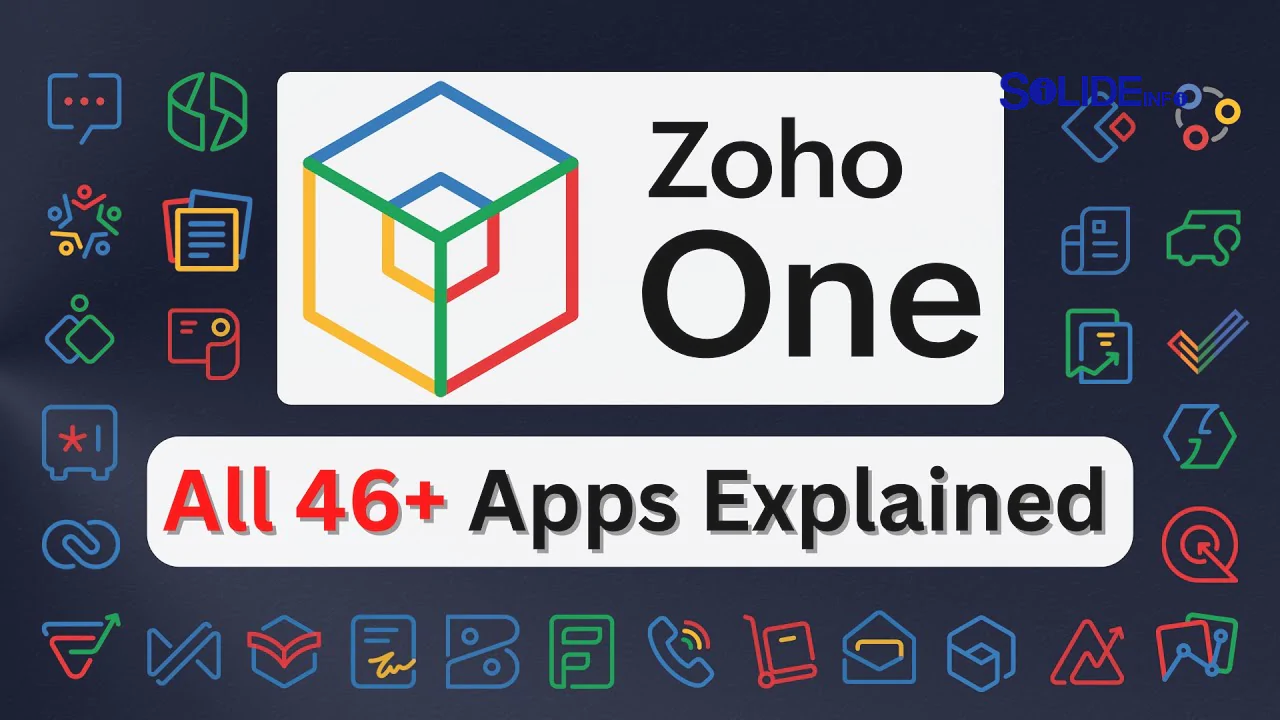Zoho One stands as a titan in the world of integrated business solutions, offering an unparalleled all-in-one suite designed to supercharge productivity and streamline operations for businesses of all sizes. In today’s hyper-competitive landscape, the challenge of juggling disparate software, managing siloed data, and enduring inefficient workflows is a common pain point. This article will delve deep into how Zoho One solves these very problems, providing a unified ecosystem that fosters seamless collaboration, automates critical processes, and ultimately, drives growth. From its robust HR capabilities to sophisticated marketing automation and comprehensive financial tools, we’ll explore every facet of this powerful platform, helping you determine if Zoho One is the strategic partner your business needs to thrive.
Zoho HR: Streamlining Employee Management and Cultivating Talent

The human resources department is the backbone of any successful organization, responsible for attracting, nurturing, and retaining top talent. However, the complexities of HR—from recruitment and onboarding to payroll and performance management—can often be overwhelming, especially when managed with fragmented tools. This is where Zoho HR steps in as a game-changer, offering a comprehensive suite of applications within Zoho One designed to streamline every aspect of employee lifecycle management.
Understanding Zoho’s HR and Recruitment Ecosystem
Zoho’s HR offerings are not a single application but rather an interconnected ecosystem built to cover the entire employee journey. This integrated approach ensures that data flows seamlessly between recruitment, employee management, and performance tools, providing a holistic view of your workforce.
Key Components of the Zoho HR Ecosystem:
- Zoho Recruit: Dedicated to talent acquisition and applicant tracking.
- Zoho People: The central hub for employee information, onboarding, and self-service.
- Zoho Expense: Simplifies expense reporting and approvals.
- Zoho Payroll: Manages salary processing and tax compliance.
- Zoho Connect: Fosters internal communication and collaboration.
- Zoho Learn: For employee training and development.
This interconnectedness within Zoho One means that a candidate hired through Zoho Recruit can seamlessly transition into an employee profile in Zoho People, their expenses managed in Zoho Expense, and their payroll handled by Zoho Payroll—all without manual data entry or painful integrations.
Zoho Recruit: Comprehensive Applicant Tracking and Sourcing
Finding the right talent is arguably the most critical function of HR. Zoho Recruit offers a powerful, end-to-end applicant tracking system (ATS) that simplifies every step of the recruitment process.
Key Features of Zoho Recruit:
- Job Posting Management: Publish job openings to multiple job boards and social media platforms directly from the system.
- Candidate Sourcing: Tools for finding candidates through various channels, including resume parsing and social media integration.
- Resume Management: Centralized database for storing, categorizing, and searching resumes. AI-powered parsing extracts key information automatically.
- Interview Scheduling: Automated scheduling tools to coordinate interviews with candidates and hiring managers, reducing back-and-forth emails.
- Candidate Communication: Built-in email templates and communication tools to keep candidates informed throughout the hiring process.
- Hiring Pipeline Visualization: Drag-and-drop interface to manage candidates through different stages of the recruitment funnel.
- Offer Management: Generate and send offer letters, track acceptances, and initiate background checks.
- Analytics and Reporting: Gain insights into your recruitment process, time-to-hire, source effectiveness, and more.
Practical Application: Imagine your hiring manager posting a new role for a Senior Marketing Specialist. With Zoho Recruit, they can create the job description, publish it to LinkedIn and Indeed with a single click, and then watch as applications flow in. The system automatically parses resumes, identifies qualified candidates based on keywords, and even scores them. Interview schedules are automated, reducing administrative burden, and once a candidate is selected, an offer letter can be generated and sent directly from the platform. Upon acceptance, the new hire’s basic information is ready to be transferred to Zoho People for onboarding. This drastically cuts down on the time and effort traditionally associated with hiring.
Employee Onboarding and Management with Zoho People
Once a candidate accepts an offer, the next crucial step is onboarding them efficiently and integrating them into the company culture. Zoho People serves as the central hub for all employee data and HR operations post-hire.
Key Features of Zoho People:
- Employee Database: A centralized, secure repository for all employee information—personal details, contact information, employment history, documents, and more.
- Onboarding Workflows: Automate the entire onboarding process, from welcome emails and document signing to task assignments and IT setup. This ensures a consistent and positive new hire experience.
- Time and Attendance Management: Track employee work hours, manage shifts, and process leave requests (vacation, sick leave, etc.) with customizable policies.
- Performance Management: Set goals, conduct performance reviews, gather 360-degree feedback, and track employee development.
- Employee Self-Service: Empower employees to update their personal information, request leave, view pay stubs, and access company policies, reducing HR’s administrative load.
- Document Management: Securely store and manage all HR-related documents, such as contracts, policies, and performance evaluations.
- Benefits Administration: Keep track of employee benefits, enrollment, and eligibility.
- Workforce Analytics: Generate reports on headcount, attrition, diversity, and other key HR metrics.
Practical Application: A new employee joins your team. Zoho People initiates a personalized onboarding checklist: welcome video, IT equipment request, access to company policies, and mandatory training modules. The employee can upload their bank details for payroll, sign their contract digitally, and even introduce themselves on the company’s internal social feed, Zoho Connect. For HR, managing leave requests becomes effortless: employees apply through the self-service portal, managers approve or reject, and the system automatically updates leave balances. Performance reviews are structured and tracked, ensuring that employee development is aligned with organizational goals.
Advanced Features: Field Service Management and Specialized Tools
Beyond core HR, Zoho One’s integration extends to specialized tools that enhance HR functionality, especially for businesses with unique needs.
- Zoho Workerly (for Staffing Agencies): A dedicated platform for temporary staffing agencies to manage clients, job orders, candidates, and timesheets.
- Zoho FSM (Field Service Management): While not strictly HR, this suite of tools (including Zoho Creator for custom apps) can be integrated to manage field employee scheduling, dispatch, and mobile operations, ensuring that your mobile workforce is efficiently deployed and tracked. This indirectly impacts HR by providing data on employee utilization and performance in the field.
Integration Benefits and Workflow Automation
The true power of Zoho HR within Zoho One lies in its seamless integration with other Zoho applications.
- HR and CRM: Integrate employee data with Zoho CRM to understand the impact of employee performance on customer relationships or to track sales team productivity.
- HR and Finance (Zoho Books, Zoho Payroll): Automate payroll processing based on time and attendance data from Zoho People. Expense reports from Zoho Expense flow directly into Zoho Books for accounting.
- HR and Project Management (Zoho Projects): Assign new hires to projects automatically, track their progress, and manage resource allocation.
- HR and Collaboration (Zoho Connect, Zoho WorkDrive): Facilitate internal communication, document sharing, and team collaboration from day one.
Workflow Automation Examples:
- Automated Offer Letter Generation: Based on an approved candidate in Zoho Recruit, an offer letter is automatically generated using a template and sent for e-signature.
- Onboarding Task Assignment: When a new employee is added to Zoho People, a series of tasks are automatically assigned to IT, managers, and HR (e.g., “Set up email,” “Order laptop,” “Schedule welcome meeting”).
- Leave Approval Flow: An employee requests leave; the system automatically routes it to their manager for approval. Once approved, their calendar is updated, and HR is notified.
- Performance Review Reminders: Automated reminders are sent to employees and managers when performance review cycles are due.
These automations drastically reduce manual effort, minimize errors, and ensure that HR processes are consistent and efficient across the organization.
Cost Analysis and Return on Investment
While Zoho One pricing covers the entire suite, understanding the value derived from the HR component is crucial. The investment in Zoho HR translates into significant returns through:
- Reduced Administrative Costs: Automating routine HR tasks frees up HR staff to focus on strategic initiatives rather than data entry.
- Improved Recruitment Efficiency: Faster time-to-hire, better candidate quality, and reduced agency fees thanks to Zoho Recruit.
- Enhanced Employee Experience: Streamlined onboarding, easy access to information, and transparent performance management lead to higher employee satisfaction and retention.
- Compliance and Risk Mitigation: Centralized data and automated workflows help ensure compliance with HR regulations, reducing the risk of errors and penalties.
- Data-Driven Decision Making: Comprehensive reporting and analytics provide insights into workforce trends, allowing for better strategic planning.
Explore Zoho One for Your HR Needs Today
Real-World Implementation and Business Impact
Consider a rapidly growing tech startup. Without Zoho HR, they might be manually tracking applications in spreadsheets, using various tools for payroll and leave, and struggling to onboard new hires effectively. This patchwork approach leads to:
- Lost Candidates: Delays in communication or scheduling cause top talent to look elsewhere.
- HR Overload: HR staff spending countless hours on repetitive administrative tasks.
- Inconsistent Onboarding: New hires feeling lost or unengaged due to a disorganized process.
- Compliance Risks: Manual payroll leading to errors and potential penalties.
With Zoho HR, this startup transforms its operations:
- Efficient Talent Acquisition: They can quickly identify and engage with top candidates, significantly reducing their time-to-hire.
- Seamless Onboarding: New employees are welcomed with a structured, positive experience, accelerating their integration and productivity.
- Empowered Employees: Self-service options give employees control over their data and requests, boosting morale and reducing HR queries.
- Strategic HR: HR professionals can now focus on developing talent, fostering culture, and contributing to the company’s strategic growth, rather than administrative firefighting.
Making the Strategic Decision for Your Business
For businesses seeking to modernize their HR operations, improve employee experience, and gain a competitive edge in talent management, Zoho HR within the Zoho One suite offers a compelling solution. Its comprehensive features, deep integrations, and automation capabilities provide a robust platform to manage your most valuable asset: your people. By centralizing HR functions and empowering both employees and HR professionals, Zoho One enables organizations to build stronger, more engaged, and more productive workforces.
Zoho Marketing Automation: Driving Engagement with Smart Campaigns

In the dynamic world of digital marketing, simply sending out emails is no longer enough. To truly capture attention, nurture leads, and drive conversions, businesses need intelligent, personalized, and automated marketing strategies. Zoho Marketing Automation, primarily powered by Zoho Campaigns and integrated with other Zoho applications, provides the tools necessary to achieve this. Within the comprehensive Zoho One suite, it allows businesses to design sophisticated email campaigns, build automated customer journeys, and measure the impact of their marketing efforts with precision.
Understanding Zoho’s Marketing Automation Ecosystem
Zoho’s approach to marketing automation is holistic, encompassing various tools that work together to create a seamless customer experience from initial contact to loyal advocacy. It’s not just about email; it’s about understanding customer behavior and responding intelligently at every touchpoint.
Key Components of the Zoho Marketing Automation Ecosystem:
- Zoho Campaigns: The core email marketing and automation platform.
- Zoho CRM: Crucial for lead management, customer segmentation, and tracking interactions.
- Zoho SalesIQ: For real-time website visitor tracking and live chat.
- Zoho Social: For social media management and engagement.
- Zoho Forms: For lead capture and data collection.
- Zoho Survey: For customer feedback and insights.
- Zoho Marketing Automation (separate product for advanced journey building): While Zoho Campaigns has automation, a dedicated “Zoho Marketing Automation” product offers more advanced lead scoring and journey design capabilities. Within Zoho One, these functionalities are often integrated and accessible.
The tight integration of these tools ensures that marketing efforts are not isolated but are deeply connected to sales, customer service, and overall business intelligence.
Setting Up Your First Automated Campaign
Getting started with Zoho Marketing Automation involves defining your goals, identifying your audience, and then designing a series of automated actions. Let’s walk through a common example: a welcome series for new subscribers.
Steps to Create an Automated Welcome Series:
- Define Your Trigger: What action will initiate this automation? For a welcome series, it’s typically a new subscriber signing up via a form on your website (e.g., a Zoho Forms submission).
- Design Your Emails:
- Email 1 (Immediate): “Welcome to Our Community!” Introduce your brand, highlight key benefits, and offer a quick win (e.g., a discount code).
- Email 2 (Day 3): “Explore Our Bestsellers/Popular Content.” Showcase products, services, or valuable blog posts.
- Email 3 (Day 7): “Hear from Our Customers/Behind the Scenes.” Build trust with testimonials or a peek into your company culture.
- Email 4 (Day 10 – Optional): “Last Chance for Your Welcome Offer!” Create urgency if you offered a time-sensitive discount.
- Build the Workflow in Zoho Campaigns:
- Navigate to “Automation” and select “Workflows.”
- Choose a trigger (e.g., “Add a contact to a mailing list” or “Submit a form”).
- Drag and drop email actions, time delays, and conditional splits (e.g., “If contact opened Email 1, then send Email 2; else, send a reminder”).
- Add other actions like “Update CRM field,” “Notify sales,” or “Add to another list.”
- Segment Your Audience: While the welcome series is broad, for future campaigns, you’ll use Zoho CRM data to segment contacts based on demographics, purchase history, website behavior (from Zoho SalesIQ), or lead score. This allows for highly targeted messaging.
- Test and Launch: Always send test emails and thoroughly review your workflow before making it live.
Practical Application: A visitor lands on your e-commerce site, browses a few products, and then signs up for your newsletter. This action triggers your Zoho Marketing Automation welcome series. They immediately receive a warm welcome email with a 10% discount. Three days later, they get an email showcasing your top-selling products. A week after that, they receive testimonials from satisfied customers. If they click on a product link but don’t buy, the system can automatically send them a “Did you forget something?” email reminder, complete with the item they viewed. This personalized, automated sequence nurtures the lead without constant manual intervention, significantly increasing the likelihood of conversion.
Advanced Features and Customization Options
Zoho Marketing Automation goes far beyond simple email sequences, offering sophisticated features for complex customer journeys and deep personalization.
- Lead Scoring: Assign points to leads based on their interactions (website visits, email opens, content downloads, CRM activities). High-scoring leads can be automatically flagged for your sales team in Zoho CRM.
- Dynamic Content: Personalize email content based on subscriber data (e.g., their name, location, past purchases, or even the products they viewed on your website).
- A/B Testing: Test different subject lines, email layouts, call-to-actions, and send times to optimize campaign performance.
- Website Tracking (via Zoho SalesIQ): Understand which pages your contacts are visiting, how long they stay, and what actions they take. This data can trigger specific automations (e.g., if a contact visits your pricing page twice, send them a case study).
- Behavioral Segmentation: Segment contacts based on their actions (e.g., “customers who bought X but not Y,” “users who abandoned their cart,” “contacts who attended a specific webinar”).
- SMS Marketing: Integrate SMS into your workflows for urgent notifications or time-sensitive offers.
- Integrations with Third-Party Apps: While Zoho One offers a vast ecosystem, Zoho Marketing Automation can also integrate with hundreds of other popular business applications.
- Customer Journey Builder: A visual drag-and-drop interface to design complex, multi-channel customer journeys that span email, SMS, web notifications, and CRM actions.
Example of a Complex Journey: Imagine a prospect downloads an e-book on your website.
- Trigger: E-book download.
- Action: Send follow-up email with related content.
- Decision: Did they open the email?
- Yes: Wait 3 days. Did they visit the pricing page (tracked by Zoho SalesIQ)?
- Yes: Assign lead score +10, notify sales team in Zoho CRM, send a case study email.
- No: Send an email offering a free demo.
- No: Send a different email with the same e-book, perhaps with a different subject line.
- Yes: Wait 3 days. Did they visit the pricing page (tracked by Zoho SalesIQ)?
- Decision: After 5 more days, if still no engagement, add to a “re-engagement” list.
This level of detail ensures that every lead receives relevant communication at the right time, moving them closer to a purchase.
Pricing Structure and Value Analysis
While Zoho Marketing Automation (specifically Zoho Campaigns, SalesIQ, etc.) is included in Zoho One pricing, it’s helpful to understand the value it brings. Separately, these tools can be quite expensive.
Value Proposition of Zoho Marketing Automation within Zoho One:
- Cost Efficiency: Access to a full suite of marketing automation tools without separate subscriptions, significantly reducing overall software expenditure.
- Unified Data: All marketing data is connected to your CRM, sales, and customer service platforms, providing a single source of truth about your customers.
- Enhanced Personalization: Leverage rich customer data from CRM to create highly targeted and personalized campaigns, leading to higher engagement and conversion rates.
- Improved ROI: Automate repetitive tasks, reduce manual errors, and optimize campaign performance through A/B testing and analytics, all contributing to a better return on marketing investment.
- Scalability: The platform scales with your business, allowing you to manage millions of contacts and execute complex campaigns without performance degradation.
Start Your Automated Marketing Journey with Zoho One
Integration with Sales and Customer Service
The strength of Zoho Marketing Automation is magnified by its deep integration with Zoho CRM and Zoho Desk (customer service).
- Marketing to Sales Handover: When a lead reaches a predefined lead score or takes a specific action (e.g., requests a demo), they can be automatically assigned to a sales rep in Zoho CRM, complete with their entire interaction history. This ensures sales has all the context needed for a productive conversation.
- Sales Follow-up Triggers: If a sales deal is closed in Zoho CRM, it can trigger an automated “onboarding” or “post-purchase” email series from Zoho Campaigns.
- Customer Service Feedback: After a support ticket is closed in Zoho Desk, an automated email can be sent asking for customer feedback via Zoho Survey, helping you improve service quality.
- Preventing Over-Communication: Marketing automations can be paused for contacts who are actively engaged with a sales rep or who have an open support ticket, ensuring a coherent customer experience and avoiding conflicting messages.
Measuring Success and Optimization Strategies
Effective marketing automation requires continuous measurement and optimization. Zoho provides robust analytics to track campaign performance.
Key Metrics to Track:
- Email Metrics: Open rate, click-through rate (CTR), bounce rate, unsubscribe rate, conversion rate.
- Workflow Performance: How many contacts entered a workflow, completion rate, time taken to complete.
- Lead Generation: Number of new leads, lead quality, cost per lead.
- Revenue Attribution: Which campaigns contributed to actual sales (integrating with Zoho CRM and Zoho Books).
- Website Engagement: Traffic to landing pages, time on site, goal completions (via Zoho SalesIQ/Google Analytics integration).
Optimization Strategies:
- A/B Test Everything: Continuously test different elements of your emails and workflows to identify what resonates best with your audience.
- Segment Your Audience Further: The more targeted your segments, the more personalized and effective your campaigns will be.
- Analyze Customer Journeys: Identify drop-off points in your automated workflows and refine the content or timing to improve completion rates.
- Leverage CRM Data: Use sales and customer service data to inform your marketing automations, creating a full-circle view of the customer.
- Personalize at Scale: Go beyond just names; use dynamic content to tailor messages based on individual preferences and behaviors.
- Regularly Clean Your Lists: Remove inactive subscribers to improve deliverability and lower costs.
Transforming Your Marketing with Intelligent Automation
Zoho Marketing Automation within the Zoho One ecosystem is more than just an email sender; it’s a strategic tool that empowers businesses to build meaningful relationships with their audience, nurture leads efficiently, and drive conversions through intelligent, automated, and personalized campaigns. By centralizing marketing efforts, integrating with sales and customer service, and providing deep analytical insights, Zoho One transforms your marketing from a series of isolated efforts into a cohesive, high-performing engine for growth. Embrace the power of intelligent automation to engage your audience, foster loyalty, and ultimately, achieve your business objectives.
Zoho One Pricing: Understanding Your Investment and Value

One of the most compelling aspects of Zoho One is its aggressive pricing model, which offers an entire suite of over 45 applications for a single, unified cost. This approach dramatically simplifies software procurement and budgeting for businesses, especially when compared to assembling a similar stack of individual best-of-breed solutions from various vendors. However, understanding the nuances of Zoho One pricing and the immense value it delivers is crucial for making an informed investment decision.
The Zoho One Philosophy: One Suite, One Price
Zoho’s vision with Zoho One is to provide “an operating system for your business.” Instead of charging per application or offering complex tiered pricing for individual tools, Zoho One bundles virtually all of Zoho’s applications under a single subscription. This eliminates the “Franken-stack” problem—where businesses pay for dozens of separate apps that may or may not integrate well—and replaces it with a cohesive, integrated ecosystem.
Zoho One Pricing Plans: Simplicity and Value
Zoho One typically offers two primary pricing models, designed to cater to different business structures and scaling needs. While specific figures can change, the structure generally remains consistent.
Zoho One Pricing Models (Illustrative, always check official Zoho site for latest pricing):

Explanation of Pricing Models:
- All Employee Pricing:
- How it Works: You commit to purchasing a license for every single employee in your organization. If you have 50 employees, you buy 50 licenses. There’s usually a minimum number of users required (e.g., 5).
- Key Advantage: This model offers the absolute lowest per-user cost for Zoho One. It’s designed for companies that are fully embracing Zoho as their primary business operating system.
- Consideration: You pay for all employees, even if some only use one or two Zoho apps. However, the value of having all apps available for all employees often outweighs this.
- Flexible User Pricing:
- How it Works: You only pay for the users who actively need access to Zoho One. You can start with just one user and scale up as needed.
- Key Advantage: Offers flexibility. Ideal for smaller teams, startups, or businesses that want to implement Zoho One in stages or for specific departments first.
- Consideration: The per-user price is higher than the “All Employee Pricing” model.
Important Note: Zoho’s pricing is highly competitive. Always visit the official Zoho One website or contact their sales team for the most current and accurate pricing information, as they may offer promotions or tailored quotes.
Unpacking the Value: What You Get for Your Money
The “price” of Zoho One is far more than just a number; it’s an investment in an integrated ecosystem that delivers immense value across multiple business functions.
1. Comprehensive Application Suite:
- The Breadth: Access to over 45 applications covering sales (CRM, SalesIQ, Bigin), marketing (Campaigns, Social, Sites), customer support (Desk, Assist), finance (Books, Invoice, Expense, Subscriptions), HR (People, Recruit, Payroll), collaboration (Connect, WorkDrive, Mail, Meeting), IT & Ops (Creator, Analytics, Sign, Forms, Projects), and more.
- Eliminates Software Sprawl: No need to subscribe to separate tools for email marketing, CRM, project management, accounting, and HR. This reduces vendor management headaches and subscription fatigue.
2. Deep Integration by Design:
- Seamless Data Flow: Unlike integrating disparate systems from different vendors, Zoho applications are built to work together from the ground up. Data flows effortlessly between CRM, marketing, finance, and HR.
- Unified Customer View: A sales rep can see a customer’s marketing campaign history, support tickets, and payment status, all within Zoho CRM. This creates a 360-degree view, empowering better decision-making.
- Automated Workflows: The ability to create complex automations that span multiple applications (e.g., a lead from a form flows into CRM, triggers a marketing email, and assigns a task in Projects).
3. Cost Savings Beyond Subscription Fees:
- Reduced Integration Costs: Avoid expensive and complex custom integrations often required when piecing together different software.
- Lower Training Costs: Employees learn one ecosystem, reducing the learning curve compared to mastering dozens of different interfaces.
- Increased Productivity: Streamlined workflows, fewer context switches, and accessible information lead to significant productivity gains across teams.
- Consolidated Vendor Management: Deal with one vendor, one bill, and one support team.
4. Scalability and Flexibility:
- Grow with Zoho One: As your business expands, Zoho One provides the tools you need, from advanced analytics to custom application development (Zoho Creator), without needing to switch platforms.
- Add Users Easily: Both pricing models allow for easy scaling of users as your team grows.
Potential Hidden Costs and Considerations
While Zoho One offers incredible value, it’s important to be aware of certain aspects:
- Implementation Time: While easier than integrating separate tools, implementing Zoho One still requires planning, data migration, and configuration to tailor it to your specific business processes. This time investment is part of the true “cost.”
- Learning Curve: With over 45 applications, there’s a significant amount to learn. While individual apps are user-friendly, mastering the entire suite takes time and effort. Zoho offers extensive documentation, tutorials, and support to mitigate this.
- Premium Add-ons: While Zoho One includes most features, some highly specialized functionalities or additional storage/email sending limits might be available as paid add-ons. Always clarify specific needs with Zoho sales.
- Support Tiers: Zoho typically offers various support tiers. While basic support is included, some businesses might opt for a higher-tier support plan for faster response times or dedicated account management, which would be an additional cost.
Comparing Zoho One Pricing to Alternatives
The true power of Zoho One pricing becomes apparent when compared to alternatives like HubSpot, Salesforce, or a collection of individual “best-of-breed” tools.
Zoho One vs. HubSpot:
| Feature | Zoho One | HubSpot (Enterprise equivalent) |
| Pricing Model | Unified suite for one price (All Employee / Flexible) | Modular suites (Marketing Hub, Sales Hub, Service Hub, CMS Hub, Operations Hub) with individual pricing, then bundles |
| Number of Apps | 45+ | 5 main “Hubs” with extensive features & marketplace |
| Core Philosophy | “Operating System for Business” – comprehensive functionality | “Inbound Marketing” – strong focus on marketing, sales, service |
| Customization | Highly customizable (Zoho Creator) | Customizable within limits of modules |
| Target Audience | SMBs to Enterprises seeking comprehensive integrated suite | SMBs to Enterprises prioritizing inbound strategy & ease of use |
| Likely Cost (Comparison) | Significantly lower for a comparable breadth of features | Can be substantially higher, especially for full functionality across all Hubs |
Zoho One vs. Piecing Together Best-of-Breed Solutions:
| Feature | Zoho One | Individual Best-of-Breed (e.g., Salesforce CRM, Mailchimp, QuickBooks, Zenefits) |
| Total Cost | Predictable, often lower overall | Can quickly add up with multiple subscriptions |
| Integration | Native, seamless, data flows easily | Requires costly connectors, APIs, or manual work; prone to data silos |
| Data Consistency | Single source of truth across apps | Data often inconsistent across systems |
| Vendor Management | One vendor, one bill, one support contact | Multiple vendors, multiple bills, multiple support contacts |
| User Experience | Consistent UI/UX across most apps | Varying interfaces, steep learning curve across different apps |
| Security & Compliance | Unified security architecture | Varies per vendor, managing multiple security policies |
The comparison clearly highlights Zoho One’s strength in offering an incredibly broad and deeply integrated suite at a price point that is often unmatched when considering the sheer volume of functionality provided.
Return on Investment (ROI)
Calculating the ROI for Zoho One involves looking beyond just the subscription cost. Consider the following:
- Time Savings: How much time will your teams save by eliminating manual data entry, context switching, and repetitive tasks through automation?
- Efficiency Gains: What is the value of improved workflows, faster processes (e.g., recruitment, customer support), and better decision-making driven by unified data?
- Reduced Software Costs: Sum up all the individual software subscriptions you can cancel by adopting Zoho One.
- Increased Revenue: How much more revenue can be generated through more effective marketing, better sales processes, and improved customer retention?
- Reduced Errors: What is the cost of errors due to manual data handling or lack of information?
By quantifying these benefits, businesses often find that Zoho One pays for itself multiple times over, making its pricing highly attractive.
Get a Custom Quote for Zoho One Today
Final Thoughts on Zoho One Pricing
Zoho One pricing represents an aggressive strategy by Zoho to democratize access to enterprise-grade tools for businesses of all sizes. It’s a compelling proposition for organizations looking to simplify their IT stack, improve collaboration, and drive efficiency across every department. While the “All Employee” model offers the best per-user value for full adoption, the “Flexible User” option ensures that even smaller businesses or those with specific departmental needs can leverage the power of Zoho One. When evaluating your investment, look beyond the monthly fee and consider the immense, interconnected value, cost savings, and productivity gains that this comprehensive business operating system brings to the table.
Zoho One Auth: Securing Your Business in a Connected World

In an era where cyber threats are constantly evolving and data breaches can cripple businesses, robust security is not merely an option but a paramount necessity. Zoho One Auth refers to the comprehensive authentication, authorization, and security mechanisms built into the Zoho One ecosystem. It provides a unified approach to managing user identities, controlling access to applications and data, and ensuring the overall security posture of your business. Understanding Zoho One’s security features is crucial for any organization entrusting their critical operations to the suite.
The Importance of Unified Authentication in Zoho One
With over 45 applications under a single umbrella, Zoho One presents a unique challenge and opportunity for security.
Challenges Without Unified Auth:
- Password Fatigue: Users managing dozens of different usernames and passwords for each application.
- Security Gaps: Inconsistent password policies across applications, leading to weak security.
- Administrative Burden: IT teams manually managing user access for each individual application.
- Compliance Risks: Difficulty in auditing user access and activity across disparate systems.