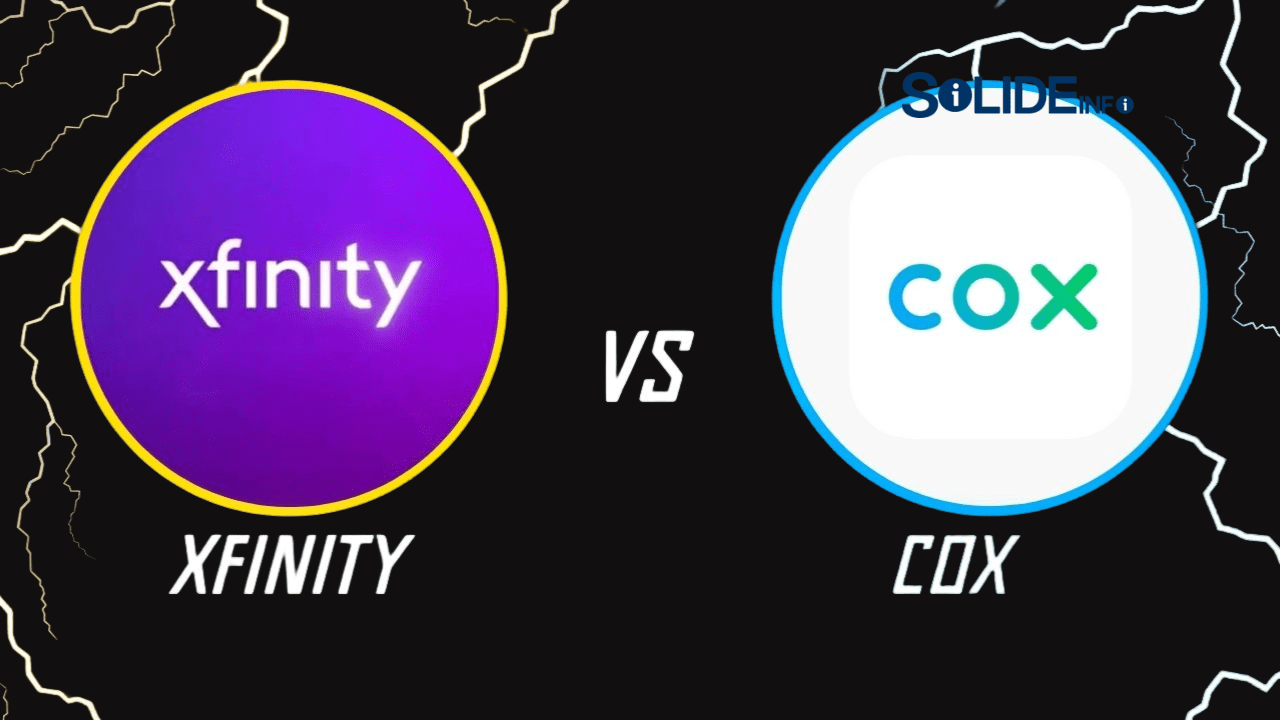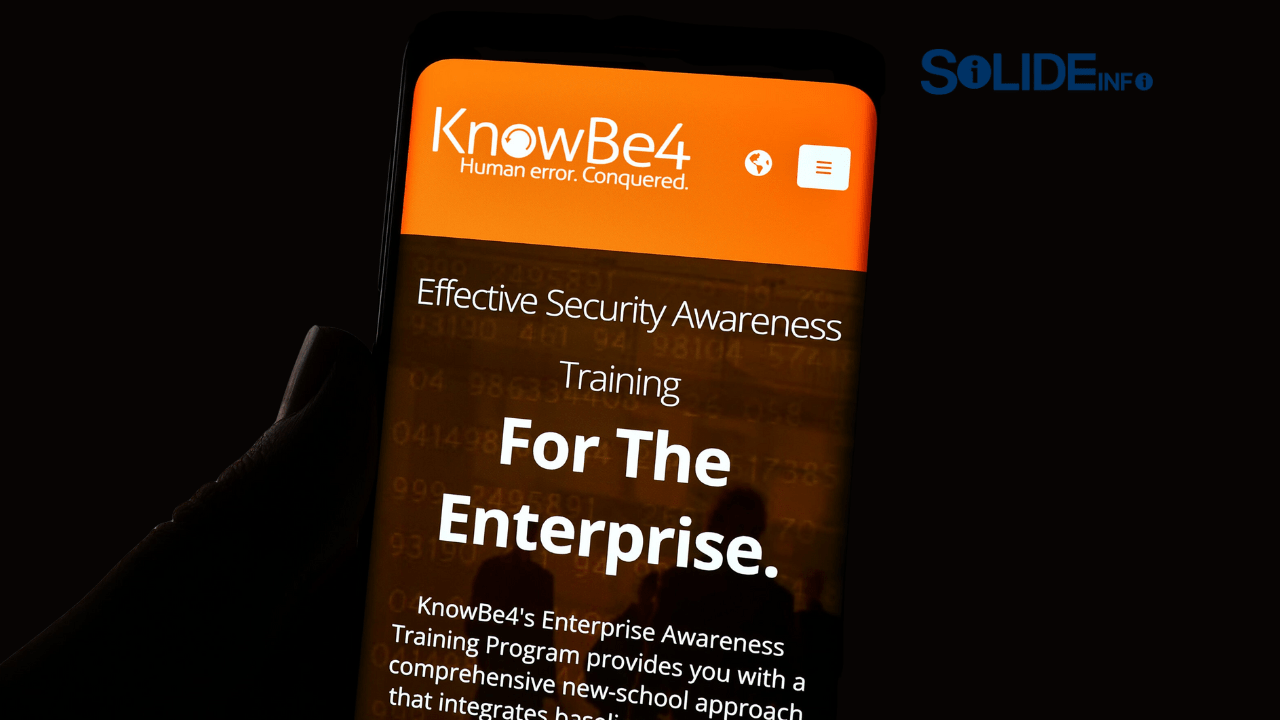What Is CyberSecurity? Understanding the Importance of Cybersecurity in Today’s Digital World
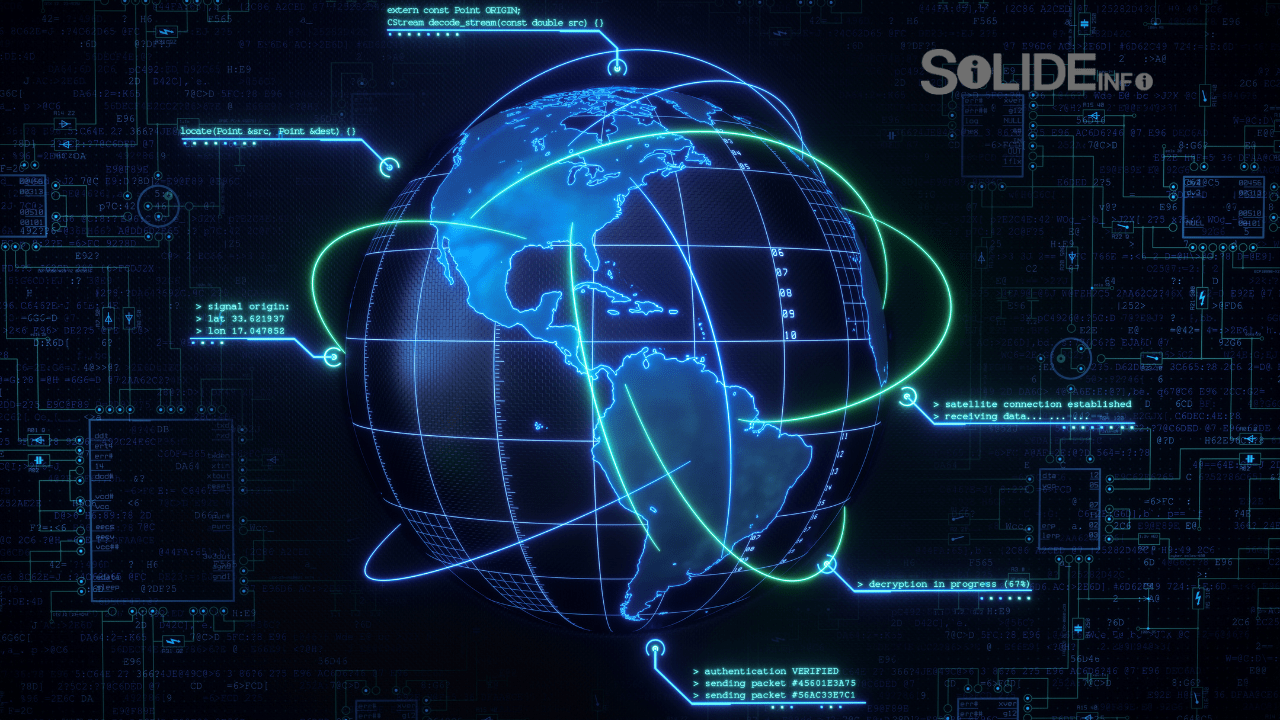
Ready to get a little geeky? You’ve heard the term cybersecurity thrown around, probably in a news report about a massive data breach or a warning from your bank. But what is cybersecurity, really? It’s more than just a buzzword; it’s the digital shield that keeps your personal information, your bank account, and even your funny cat videos safe from online threats. With more of our lives moving online, understanding the cybersecurity fundamentals is no longer just for IT pros—it’s for everyone.
Think about it. We use the internet for everything: shopping, banking, chatting with friends, and storing our most important files. This digital life, while convenient, creates a playground for bad actors—hackers, scammers, and other digital villains—to cause some real damage. That’s where cybersecurity comes in. It’s a field dedicated to defending all those devices, networks, programs, and data from unauthorized access or malicious attacks. By grasping the basics, you’re taking the first step to securing your own digital footprint and avoiding a world of headache. Whether you’re a student, a parent, a small business owner, or just someone who wants to browse the web safely, this guide will walk you through the most important concepts and practices to help you build a solid defense against a variety of cybersecurity threats. So let’s dive in and learn how to protect what’s yours!
The Big Picture: Why the Importance of Cybersecurity Is Growing
“The internet is like a small town that suddenly became a global city. There are some great people, but also a lot of new ways to get into trouble.” — Random user on Reddit.
That’s a pretty good way to put it. The digital landscape has changed a ton over the last couple of decades, and the importance of cybersecurity has grown right along with it. Back in the day, a simple antivirus program might have been enough. Now? It’s a whole different ballgame. We’re connected 24/7, with smartphones, smart TVs, smart fridges (yes, those exist!), and a whole bunch of other gadgets all talking to each other and to the internet. Every one of these devices is a potential entry point for a cyberattack.
Criminals aren’t just breaking into your house anymore; they’re trying to break into your digital life. Phishing scams are getting more sophisticated, ransomware attacks are holding hospitals and schools hostage, and identity theft is a constant threat. The stakes are high. If you run a small business, a data breach could be devastating, not just financially, but also for your reputation. For an individual, a compromised account could mean losing money, having your personal photos leaked, or even worse, having someone steal your identity to open fraudulent credit cards. It’s not just about losing files; it’s about losing control of your life. That’s why understanding the fundamentals of cybersecurity is so crucial—it’s about staying one step ahead of the bad guys.
What Are the Most Common Cybersecurity Threats?
Alright, let’s get specific. You can’t fight what you don’t know, so here’s a quick rundown of some of the most common baddies you’ll encounter in the digital world. Think of this as your “most wanted” list of online threats.
Phishing: The Digital Bait and Switch
Ever get an email from what looks like your bank, asking you to click a link to “verify your account”? That’s probably a phishing attempt. Phishing is a type of social engineering where attackers trick you into revealing personal information. They often use fake websites or emails that look legitimate to steal your passwords, credit card numbers, or other sensitive data. For example, a scammer might send you an email that looks exactly like it’s from PayPal, saying there’s a problem with your account. You click the link, enter your login details on a fake site, and boom—they’ve got your information. To protect yourself, always double-check the sender’s email address and hover over links to see where they actually lead before you click. A simple mistake can open the door to a whole heap of trouble.
Malware: The Nasty Stuff You Don’t Want on Your Computer
Malware is a broad term for any malicious software designed to disrupt, damage, or gain unauthorized access to a computer system. This category is a big one and includes a whole host of nasties like:
- Viruses: These attach themselves to legitimate files and spread when you open the file, corrupting your data.
- Worms: Unlike viruses, worms can spread on their own across networks without needing a user to open a file.
- Ransomware: This is the really scary one. It encrypts your files and holds them hostage, demanding a ransom (usually in cryptocurrency) to get them back.
- Spyware: This is designed to secretly monitor your activity and steal information, like your browsing history or keystrokes.
- Adware: This one might seem less harmful, but it floods your device with unwanted ads, slowing it down and often opening the door for other, more dangerous malware.
A good antivirus and anti-malware program is your first line of defense here, but it’s also important to be careful about what you download and where you download it from. If you’re interested in learning more about how to protect your devices from these threats, check out our guide on Cybersecurity Basics.
Man-in-the-Middle (MitM) Attacks: The Eavesdropper
Imagine you’re at a coffee shop using their free Wi-Fi. An attacker can set up a fake network that looks identical to the coffee shop’s and trick you into connecting to it. Once you’re on their network, they can intercept all the data you send and receive. They can see your passwords, credit card numbers, and anything else you type. That’s a man-in-the-middle attack. This is why it’s so important to use a Virtual Private Network (VPN) when you’re on public Wi-Fi. A VPN encrypts your traffic, making it unreadable to anyone who might be snooping. It’s like putting your data in a secure, sealed envelope before sending it out.
SQL Injection: The Database Hacker
This one is a bit more technical, but it’s a huge deal for websites. SQL (Structured Query Language) is the language used to talk to databases, and many websites use it to store user information, like usernames and passwords. An SQL injection attack happens when an attacker puts malicious code into a web form (like a login box) that tricks the website’s database into giving them access to all the data stored there. This can be devastating for a company, leading to massive data breaches. For individuals, this is a good reminder of why it’s important to use unique and strong passwords for every single website. If one site gets breached, the hackers won’t be able to use the same password to get into all your other accounts.
Essential Cybersecurity Fundamentals: Your Digital Toolkit
So now that you know the enemy, let’s talk about the defenses. Building a strong cybersecurity posture is like building a house—it needs a solid foundation. Here are the core cybersecurity fundamentals you should be focusing on.
Strong Passwords and Two-Factor Authentication (2FA)
This is the most basic, and arguably most important, defense you have. A strong password should be long, complex, and unique. Don’t use your pet’s name, your birthday, or “password123.” A great trick is to use a passphrase—a series of random, unconnected words like “PurpleElephantBananaLaptop.” It’s easy for you to remember but nearly impossible for a computer to guess.
But even the strongest password can be cracked or stolen. That’s where two-factor authentication (2FA) comes in. It’s an extra layer of security that requires a second form of verification besides your password, like a code sent to your phone or generated by an app. Even if a hacker gets your password, they can’t get into your account without that second piece of information. Just a heads-up, this is probably one of the most effective ways to protect your accounts. It’s a small step that makes a huge difference.
Keeping Your Software Up-to-Date
“I don’t update my computer because it always messes something up.” I’ve heard this a million times. I get it, updates can be annoying, but they are absolutely critical for your security. Software updates aren’t just about adding new features; they often include critical security patches that fix vulnerabilities that hackers love to exploit. Think of it like this: a software update is like putting a new, stronger lock on your digital door. If you don’t install the update, that old, weak lock is still there, just waiting for a burglar to walk right through. Set your devices to update automatically whenever possible. It’s a small effort that pays off big time.
The Power of a VPN (Virtual Private Network)
We talked about MitM attacks earlier. A VPN is the tool you use to fight them. A VPN creates a secure, encrypted connection between your device and the internet. When you’re using a public Wi-Fi network, like at a cafe or airport, a VPN is a must. It hides your IP address and encrypts all your internet traffic, so even if someone is trying to snoop, all they’ll see is a bunch of scrambled data. It’s a smart investment if you’re frequently on the go and want to browse the web without worrying about who might be watching. You can learn more about how to protect yourself online by visiting our blog on topics like blockchain and online security.
Cybersecurity for Everyday Life: How to Protect Yourself and Your Family
Cybersecurity isn’t just a corporate problem; it’s a family problem. Here are some simple, actionable steps you can take today to protect yourself and your loved ones.
Be Smart About What You Share Online
Before you post that photo, that location check-in, or that personal detail, stop and think: “Do I really want this information out there for everyone to see?” The more you share, the more information a cybercriminal has to use against you. Be cautious about the information you share on social media. For example, posting a photo of your new driver’s license or a plane ticket could be a bad idea. Those seemingly harmless details can be used to steal your identity. Set your social media profiles to private, and be selective about who you accept as a friend or follower.
Educate Your Kids
Kids are growing up with technology, and it’s our job to teach them how to use it safely. Talk to them about the dangers of talking to strangers online, the importance of not clicking on suspicious links, and why they should never share personal information like their full name, address, or school with someone they don’t know in real life. You could also teach them about the importance of strong passwords and why they shouldn’t share them with friends. Making it a conversation, rather than a lecture, can make a huge difference.
Back Up Your Data, Seriously!
“I learned the hard way that backups are a lifesaver. My hard drive crashed, and I lost years of photos and work. Now I back up everything religiously.” — Social media post.
This is a classic rookie mistake. It’s not a question of if your hard drive will fail, but when. Backing up your data is one of the easiest and most effective ways to protect yourself from data loss due to a hardware failure, a cyberattack (like ransomware), or a simple human error. Use an external hard drive or a cloud storage service to back up your most important files regularly. That way, if something goes wrong, you can recover your data and get back on your feet quickly.
Cybersecurity in the Workplace: For the Professional
If you’re a business owner or an employee, cybersecurity threats in the workplace are a serious concern. A single click on a phishing email can take down an entire company network. That’s why it’s so important for companies of all sizes to have a plan.
Employee Training
The biggest weakness in any company’s cybersecurity is often its employees. That’s not a jab at anyone, it’s just a fact. People are busy, they get distracted, and they can be tricked. Providing regular cybersecurity training can make a world of difference. Teach employees how to spot a phishing email, why they shouldn’t click on suspicious links, and the importance of using strong passwords. It’s a proactive measure that can save a company from a very costly data breach.
Implement Access Control and Least Privilege
Not every employee needs access to every piece of data. Implementing access control means giving employees access only to the information they need to do their job. This principle is called “least privilege.” If a hacker compromises an account with limited access, they can’t do as much damage as they could with an account that has full administrative rights. It’s a simple concept that drastically reduces the potential impact of a security breach. For more on how to manage your digital assets, you can explore our articles on topics like Deep Learning and cybersecurity.
A Final Thought: The Importance of a Security Mindset
Ultimately, cybersecurity fundamentals are less about the tools and more about the mindset. It’s about being aware, being cautious, and being proactive. Don’t be the person who says, “It won’t happen to me.” Because with the sheer volume of attacks happening every day, the odds aren’t in your favor. It’s a bit like wearing a seatbelt. It’s a simple action that can save your life, and once you get into the habit of it, you don’t even think about it anymore. The same is true for cybersecurity. Making simple, smart choices online, like using strong passwords and being careful about what you click, can become second nature.
The field of cybersecurity is constantly evolving, with new threats emerging all the time, and new defense mechanisms to combat them. So, staying informed is key. The digital world is an amazing place, full of opportunities and connections. By understanding the basics of cybersecurity, we can all enjoy it more safely. By following the advice in this guide, you’re well on your way to becoming a digital guardian for yourself and your family. If you’re ready to take the next step, there are tons of resources available. The U.S. Cybersecurity and Infrastructure Security Agency (CISA) and the U.K.’s National Cyber Security Centre (NCSC) are great places to start for more in-depth information and resources on what is cybersecurity and how to protect yourself.
If you found this guide helpful, we’d love to hear from you! What’s the one cybersecurity tip you’ve learned that you can’t live without? Share your thoughts and stories in the comments below, and let’s keep the conversation going.