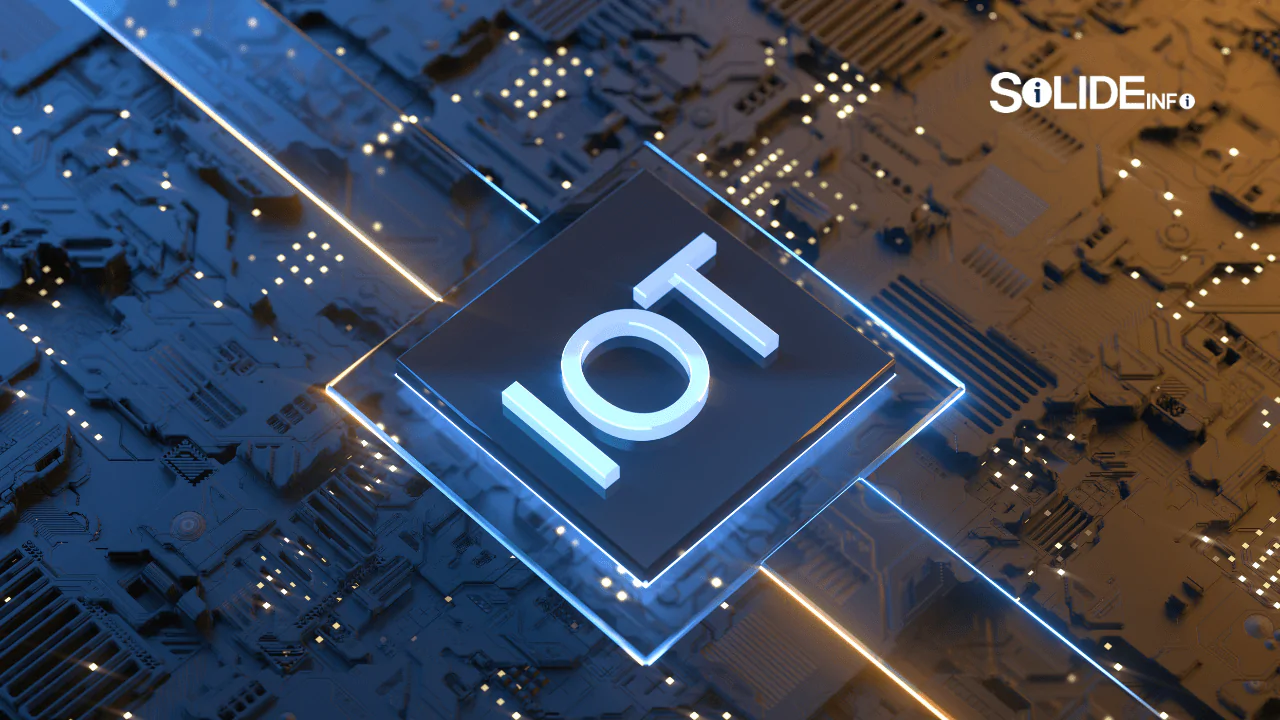The Ultimate Guide to Choosing the Best Computer for Your Needs: Desktops, Laptops & More

Choosing the best computer for your needs in 2024 can be a challenge with so many options on the market. Whether you need a powerful workstation for engineering or a lightweight laptop for business, this guide will help you find the perfect system. We’ll break down the pros and cons of desktops, laptops, and workstations to make your decision easier.
Understanding the Different Types of Computers
1 . Desktop

Desktops are the traditional powerhouse of computing. Typically, desktops are stationary, providing more power and storage capacity compared to laptops. They are ideal for users who require robust performance, such as video editors, gamers, or software developers. Because desktops have more room for cooling, they can support high-performance CPUs, GPUs, and larger amounts of RAM. For those looking for an upgrade, desktops are more customizable—allowing you to swap out components like the motherboard, processor, and storage.
Ideal for: Gamers, content creators, and professionals working with demanding software such as 3D rendering tools and simulation software.
2. Laptops

Laptops have come a long way in terms of power and portability. They offer a balance between performance and mobility, making them an excellent choice for students, remote workers, and travelers. High-end laptops now feature powerful processors and GPUs, making them capable of handling tasks once reserved for desktops. With their all-in-one design, laptops are convenient but typically harder to upgrade.
Ideal for: On-the-go professionals, students, business users, and casual gamers.
3. All-in-One Computers

All-in-One (AIO) computers combine the monitor and computer into a single unit. They save desk space and can look sleek, but they often compromise on upgradability. These are good choices for users looking for a minimalist setup with decent power.
Ideal for: Home offices, families, and minimalistic workspaces.
4. Workstations

Workstations are high-performance computers specifically designed for technical or scientific applications. They often come with superior processors (e.g., Intel Xeon or AMD Threadripper), error-correcting memory, and advanced GPUs (e.g., NVIDIA Quadro).
Ideal for: Engineers, architects, data scientists, and professionals running CAD applications or large-scale simulations.
5 . Tablets and 2-in-1 Laptops

These devices blend the convenience of a tablet with the functionality of a laptop. They are highly portable, offering touchscreens and detachable or foldable keyboards. While they are usually less powerful than laptops, they’re ideal for users who prioritize mobility and don’t need high-end performance.
Ideal for: Casual users, digital artists, and note-takers.
Laptops vs. Desktops: Which is Best for You?
- Desktops:
Desktops are the clear winner when it comes to raw power and the ability to upgrade components. They’re the go-to choice for gamers, developers, and those working with resource-heavy programs like Adobe Creative Cloud or AutoCAD. If performance and customization are your top priorities, desktops are your best bet. - Laptops:
Laptops win when it comes to mobility. If you need to work or play on the go, nothing beats the portability of a laptop. Modern laptops can be surprisingly powerful and versatile. Whether you’re a student, a business professional, or someone who enjoys working from coffee shops, a laptop will suit your needs.
In conclusion, the choice between a laptop and a desktop comes down to how you plan to use it. Do you prioritize mobility or power? If you’re primarily stationary and want to upgrade components over time, a desktop is ideal. However, if you need to carry your work with you, a laptop is essential.
The Best Operating System for You
Choosing the right operating system (OS) depends on your preferences and how you use your computer. The most common operating systems are:
- Windows:
Windows is the most popular OS in the world and offers broad compatibility with software, especially in corporate settings. It’s highly customizable and supports both budget and high-end devices. If you’re into gaming, Windows is the best option as it supports most games and accessories.
Best for: Business users, gamers, general-purpose users. - macOS:
Found exclusively on Apple devices, macOS is known for its sleek user interface, seamless integration with other Apple products, and excellent performance for creative professionals. However, it’s more expensive and lacks some software options, particularly for gaming.
Best for: Designers, video editors, and those deeply embedded in the Apple ecosystem. - Linux:
For developers, power users, and tech enthusiasts, Linux offers an open-source alternative with a high degree of customization. Linux is highly secure and free but requires more technical know-how.
Best for: Developers, system administrators, and open-source enthusiasts.
The Most Popular Computers Around the World

- Apple: Known for its high-end design and performance, Apple computers are popular among creative professionals. The MacBook and iMac series are some of the best-selling products globally.
- Dell: Dell offers a wide range of computers from budget-friendly options to powerful workstations. The XPS series is particularly favored for high-end workstations and gaming.
- HP (Hewlett-Packard): HP is a trusted brand offering affordable laptops, desktops, and premium products like the Spectre and Omen lines.
- Lenovo: Lenovo’s ThinkPad series is popular in business environments, and its Legion series is growing in popularity among gamers.
- ASUS: Known for innovation and performance, ASUS laptops (like the ROG series) are favored by gamers, while its ZenBook series targets professionals and creatives.
Best Brands to Consider
- Apple: Known for its innovation, high-quality build, and integration across devices.
- Dell: Offers powerful laptops, desktops, and workstations for all types of users.
- HP: A versatile brand with laptops for business and gaming.
- Lenovo: Excellent for professionals with its ThinkPad series and Legion for gamers.
- ASUS: Great for gaming and creative professionals.
Desktop or Laptop? Final Thoughts
If you’re a professional who needs high performance, customization, or superior gaming experience, a desktop is the better choice. However, if you’re a student, a remote worker, or someone constantly on the move, a laptop’s portability is crucial.
Conclusion: Choosing the Right Computer
The key to choosing the right computer is knowing what you’ll use it for. Whether you’re a student, a creative professional, or a gamer, there’s a machine out there tailored for you. Consider your need for mobility, the type of software you’ll be using, and the level of performance required before making a decision.
For more information and details on buying the right computer, check out these useful resources:
- PCMag – Best Laptops of 2024
- TechRadar – Best Desktop Computers of 2024
- Lifewire – Best Computer Brands
By understanding your needs and the options available, you can make an informed decision and select the perfect computer for you.