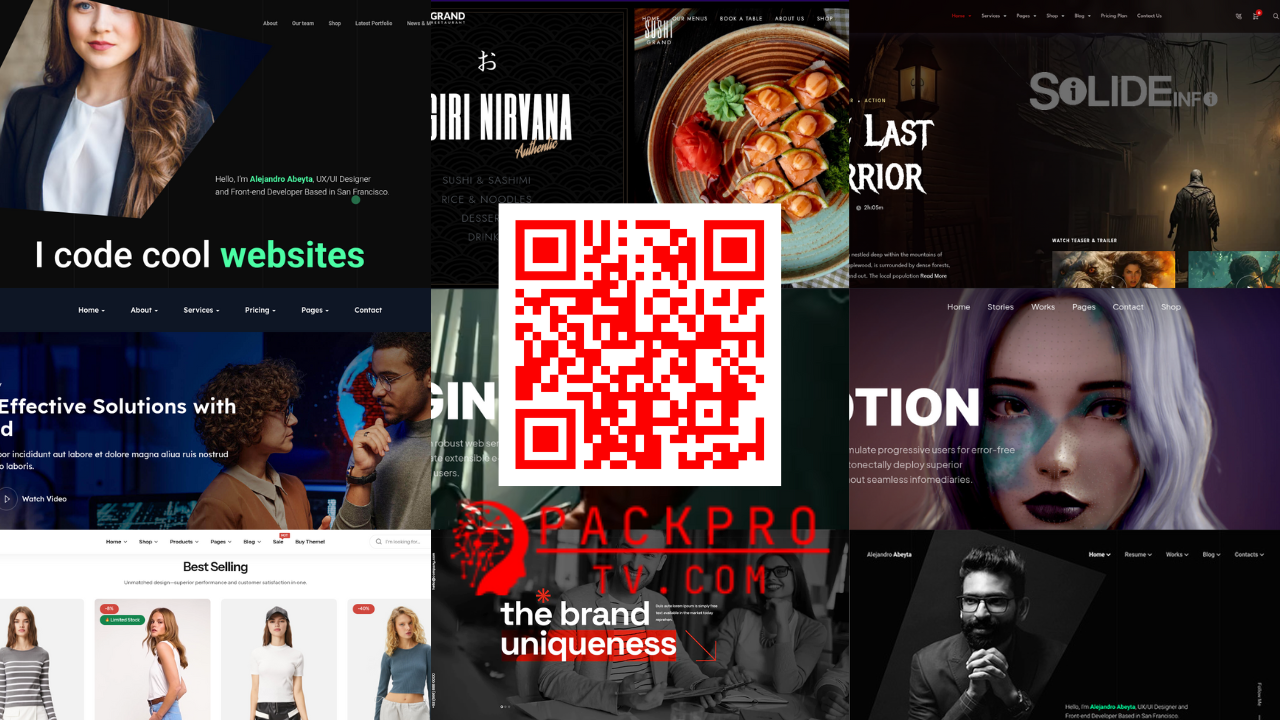In today’s interconnected digital landscape, the cloud has become the backbone of countless operations, from small startups to sprawling enterprises. Virtual Private Servers (VPS) offer unparalleled flexibility and power, allowing you to deploy applications, host websites, and run critical services with ease. Yet, this very accessibility, while a boon for productivity, introduces a significant security paradox. When your VPS is directly exposed to the vast, untamed wilderness of the internet, it becomes a beacon for malicious actors, a tempting target for those seeking unauthorized entry. The question isn’t if your server will face an attack, but when.
Imagine your cloud VPS as a highly valuable vault, holding your most precious digital assets. Would you leave its main door wide open, relying solely on a simple lock? Of course not. You’d fortify it, add layers of protection, and control who even gets close to the entrance. This article is your blueprint for constructing that digital fortress. We’re going to dive deep into how you can dramatically enhance your cloud security posture by forcing all secure shell (SSH) access through a Virtual Private Network (VPN), effectively restricting direct internet access to your sensitive management ports. We’ll explore the critical steps of removing root login, disabling password authentications in favor of robust public keys, and integrating these techniques into a comprehensive strategy of network security and cloud best practices. By the end of our journey, you’ll possess the knowledge to transform your VPS from a potential vulnerability into a resilient, impenetrable stronghold, ensuring your operations remain secure and your peace of mind intact.
The Foundation: Why a VPN is Your Cloud Fortress
The internet, for all its wonders, is a public space. When your Virtual Private Server resides in the cloud, its default configuration often means that certain ports, like the one used for SSH (typically port 22), are openly accessible to anyone with an internet connection. This direct exposure is akin to leaving a welcome mat outside your front door with a sign that says, “Management Access Here!” While SSH itself is a secure protocol designed to encrypt your connection, the very act of having its port open to the entire world invites continuous probing, brute-force attacks, and sophisticated scanning attempts. These relentless assaults consume server resources, generate noise in your logs, and, most importantly, represent a persistent threat vector that could eventually be exploited. Even the strongest password can eventually be guessed or cracked if given enough time and attempts, especially against a determined attacker.
This is where a Virtual Private Network (VPN) steps in as your digital bodyguard, creating an exclusive, encrypted tunnel between your local machine and your cloud VPS. Instead of your SSH traffic traversing the open internet directly to your server, it first enters this secure, private tunnel. Think of it as building a secret, underground passage directly to your vault, bypassing the public street entirely. When you connect to your VPN server, your device becomes, in essence, a part of a private network that extends into your cloud environment. This private network can be conceptualized as an “internal LAN” within the cloud, even if it spans geographically diverse data centers. Cloud providers offer robust networking capabilities like Virtual Private Clouds (VPCs) or similar constructs, allowing you to define private subnets and control network traffic with granular precision. By deploying a VPN server within this private cloud network, you establish a secure gateway.
The primary benefit of this approach is the unparalleled ability to restrict SSH access. Once your VPN is established, you can configure your VPS’s firewall (such as ufw on Linux or cloud provider security groups) to only allow SSH connections originating from the VPN server’s internal IP address or the specific IP range of your VPN’s private network. This means that any attempt to connect to your SSH port from outside this VPN tunnel will be immediately blocked. The internet at large will no longer “see” your SSH port as open, dramatically reducing the attack surface. It’s like removing that “Management Access Here!” sign and replacing it with an invisible, impenetrable wall. Only those who have successfully authenticated to your VPN – and thus entered your private cloud LAN – can even attempt to reach your SSH service. This fundamental shift in access control is a cornerstone of robust network security in the cloud.
While there are various VPN protocols and implementations available, such as OpenVPN, WireGuard, or even IPsec-based solutions, the core principle remains the same: they establish a secure, encrypted channel. The choice of VPN software often depends on factors like ease of setup, performance requirements, and specific security features. Regardless of the technology, the strategic deployment of a VPN transforms your cloud VPS from a publicly exposed asset into a protected resource, accessible only through a controlled and encrypted pathway. This foundational step is not just a recommendation; it’s a critical imperative for anyone serious about safeguarding their cloud infrastructure from the incessant threats of the internet. For more in-depth information on establishing secure network perimeters, you might explore resources on advanced network security architectures.
Hardening SSH: Beyond the Basics for Unyielding Access Control
With your VPN acting as the primary gatekeeper, the next crucial layer of defense lies within the Secure Shell (SSH) service itself. While the VPN restricts who can even knock on the door, SSH hardening dictates how they can enter once they’re inside your private network. Many default SSH configurations, while functional, are not optimized for maximum security, leaving subtle vulnerabilities that can be exploited by persistent attackers who might somehow bypass your initial network defenses. This section focuses on eliminating common weak points and enforcing the strongest authentication methods available.
The first and arguably most critical step in SSH hardening is removing root login. The root user is the superuser on a Linux system, possessing absolute power and control. Allowing direct SSH access for the root user is an enormous security risk. If an attacker manages to compromise the root password (or its public key, though less likely), they gain immediate, unfettered control over your entire system. Instead, the best practice is to create a standard, unprivileged user account for your daily administrative tasks. You can then use sudo (superuser do) to temporarily elevate your privileges when necessary. This compartmentalization means that even if an attacker compromises your regular user account, they still face an additional barrier to gaining full system control. It’s a fundamental principle of least privilege applied at the user level, significantly limiting the potential damage of a successful breach.
Following closely, disabling password authentication for SSH is an absolute must. While passwords can be complex, they are inherently susceptible to brute-force attacks, dictionary attacks, and human error (e.g., weak password choices, reuse). The gold standard for SSH authentication is public key authentication. This method relies on a cryptographic pair: a private key, which you keep securely on your local machine, and a corresponding public key, which you place on your VPS. When you attempt to connect, your local SSH client uses your private key to prove your identity to the server, which verifies it against the stored public key. This handshake happens without ever transmitting your private key or a password over the network, making it incredibly secure. Generating these keys is straightforward, typically done with tools like ssh-keygen on your local machine. The public key (a string of characters often ending in .pub) is then copied to your VPS’s ~/.ssh/authorized_keys file for the user you intend to log in as. Once public key authentication is set up and verified, you can confidently disable password authentication in your SSH daemon’s configuration file (/etc/ssh/sshd_config), ensuring that only those with the correct private key can ever log in. This dramatically elevates your security posture, making your SSH access virtually immune to password-guessing attacks.
Beyond these critical steps, several other configurations further fortify your SSH service. Consider changing the default SSH port (port 22) to a non-standard, higher-numbered port (e.g., 2222, 22022). While this is often referred to as “security through obscurity” and isn’t a primary defense, it does reduce the sheer volume of automated scanning attempts against the default port, making your logs cleaner and your server less noisy. More importantly, implementing strict firewall rules is paramount. Even with your VPN in place, you should configure your VPS’s firewall to only permit incoming connections to your chosen SSH port from the IP address of your VPN server or the specific IP range of your VPN’s internal network. Any connection attempt from outside this trusted range, even if it somehow bypasses other network layers, will be dropped at the server level. This provides a crucial layer of defense in depth. Tools like ufw (Uncomplicated Firewall) on Ubuntu/Debian or firewalld on CentOS/RHEL make this configuration relatively simple. For instance, you might add a rule that explicitly allows SSH traffic only from your VPN server’s internal IP, effectively creating a whitelist.
Finally, while public key authentication largely mitigates brute-force password attacks, it’s still wise to consider tools like Fail2Ban. This intrusion prevention framework monitors log files for malicious activity, such as repeated failed login attempts, and automatically bans the offending IP addresses using firewall rules. While less critical when password authentication is disabled, it can still protect against other types of attacks or even accidental lockouts from legitimate users making too many mistakes. By combining these SSH hardening techniques, you create a multi-layered defense that makes unauthorized access extraordinarily difficult, even for the most persistent adversaries. This comprehensive approach to securing your access points is a cornerstone of any robust IT infrastructure security strategy.
Cultivating a Culture of Cloud Security Best Practices
Securing your cloud VPS isn’t a one-time task; it’s an ongoing commitment, a continuous process of vigilance and adaptation. While a VPN and hardened SSH configurations provide an excellent foundation, true cloud security is a holistic endeavor that encompasses proactive measures, diligent monitoring, and a commitment to best practices across your entire digital environment. Building a robust security posture requires cultivating a culture where security is integrated into every aspect of your operations, not treated as an afterthought.
One of the most fundamental yet frequently overlooked practices is regular updates and patching. Software, whether it’s your operating system, web server, database, or any other application running on your VPS, is constantly evolving. Developers regularly discover and fix security vulnerabilities. Failing to apply these updates promptly leaves your system exposed to known exploits. Automated patching tools can help streamline this process, but it’s crucial to have a strategy for testing updates in a non-production environment before deploying them widely to avoid unexpected compatibility issues. Staying current with security patches is your first line of defense against a vast array of common attacks.
Adhering to the principle of least privilege is another cornerstone of robust security. This means granting users, applications, and services only the minimum necessary permissions to perform their designated tasks, and no more. For instance, a web server process doesn’t need root access to serve web pages. A developer might need access to specific code repositories but not to critical system configurations. By limiting privileges, you significantly reduce the potential blast radius of a compromised account or application. If an attacker gains access to a low-privilege account, their ability to cause widespread damage is severely curtailed. Regularly review user accounts and their associated permissions, removing any unnecessary access. This applies not just to human users but also to service accounts and API keys.
Effective monitoring and logging are your eyes and ears in the cloud. You can’t protect what you don’t know is happening. Implement comprehensive logging for all critical system activities, network traffic, and application events. Collect these logs centrally (e.g., using a Security Information and Event Management, or SIEM, solution) and establish alerts for suspicious activities, such as repeated failed login attempts, unusual outbound network connections, or unauthorized file modifications. Proactive monitoring allows you to detect and respond to security incidents quickly, often before they escalate into major breaches. Regularly review your logs, even if just for anomalies, as subtle indicators can often precede a significant attack.
While prevention is key, backup and recovery strategies are your ultimate safety net. Despite your best efforts, unforeseen events – whether a successful cyberattack, accidental data deletion, or hardware failure – can occur. Regular, automated backups of your data and system configurations are non-negotiable. Ensure your backups are stored securely, ideally in a separate location from your primary VPS, and that you regularly test your recovery process. A backup is only as good as your ability to restore from it. Having a well-defined disaster recovery plan ensures business continuity and minimizes downtime in the face of adversity.
Beyond your individual VPS, consider network segmentation within your cloud environment. If you have multiple services or applications running, isolate them into separate subnets or security groups. For example, your web server might reside in one subnet, your database in another, and your administrative jump box (which you access via VPN) in a third. This creates internal firewalls, preventing an attacker who compromises one component from easily moving laterally to others. It’s like having multiple reinforced doors within your fortress, not just one main gate.
Finally, remember that technology is only one part of the security equation. Security awareness training for all personnel who interact with your cloud environment is crucial. Human error remains a leading cause of security incidents. Educate your team about phishing attacks, strong password practices (even if you’re using keys, they might access other services with passwords), the importance of reporting suspicious activity, and the specific security policies of your organization. Regularly conducting security audits and penetration testing can also provide invaluable insights, identifying weaknesses that might have been overlooked during initial setup. These proactive assessments, often performed by third-party experts, simulate real-world attacks to uncover vulnerabilities before malicious actors do.
By embracing these best practices, you move beyond merely securing a single VPS and begin to build a resilient, adaptive, and comprehensive cloud security posture. It’s about creating layers of defense, fostering a proactive mindset, and understanding that security is an ongoing journey, not a destination. This holistic approach ensures your cloud assets are not just protected, but truly fortified against the evolving threat landscape, allowing you to leverage the power of the cloud with confidence and peace of mind. For further reading on comprehensive defense strategies, look into resources on cybersecurity best practices.